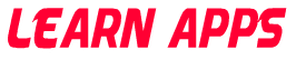Problems and Solutions - Drip Feed Content
(This solution works across the board for all teachable.com plans including the free account!)
By reading some of the comments in the Teachable.com Facebook Group it became clear to me that many Instructors would like to have a way to offer drip feed content. I like a challenge. I knew that it was possible to iframe content into teachable.com lessons and that started me thinking, what if we could use another platform that already had the scheduling ability? I first thought of Wordpress.com and I had it working until I went to view a scheduled lesson that was not due. What did I see - a wordpress.com 404 error page. Not a good look. I had taken a recent course which involved using a different platform and in that course we used a template which removed all the formatting and gave us the barebones. Aha... this may just work. I tested the template - worked. Scheduling of posts was native. Checked on whether I could customize the 404 page - yes. Great, and then I also saw that I could choose to have my content use https, even better, as that works well with teachable.com. Date and time scheduling sussed.
Going back to the Facebook Group I noted a number of Instructors saying they would like to be able to deliver content based on time intervals of x number of days according to when a student joins the course. My first thought on this was that an autoresponder can be set to deliver content based on pre-set time intervals. From there it was a natural progression to, 'what if a my content can be password protected and passwords delivered by autoresponder to students?' A google search later and I had the answer, yes.
From there, I put it all together, did some testing and here is the course.
"I can not guarantee that this system is foolproof, or make any claims as to the security of the system, and it is not my intention to imply anything other than what the code writers state. I am not a coder."
A quote from the web page where the password code was found:
(Update: it is now possible to have multiple courses within the same school and sign up students automatically to an autoresponder list that is different for each course. This will be taught in my next course together with a great deal more functionality that helps with marketing efforts for your courses. This will also work for all teachable.com plans including the free account.) Currently, you can only achieve this autoresponder automatic sign up for each course to a different list using a paid teachable.com account and webhooks etc.
For lessons that are delivered via scheduled date and time, no autoresponder is required.
The password option also allows for some content within a lesson to be locked but not all.The ability to blank out a word(s) within a sentence and/or other content if needed is also available.
What Do You Need to Take This Course
1. A desire to drip feed your course material via the teachable.com platform (for end users) to students
2. Ready to implement other systems to make this work, involves using one other platform, and an encryption engine. Everything used is totally free with the exception of a paid autoresponder account which is optional. Access to a free autoresponder service is included with this course. No autoresponder account is needed for the scheduled lessons by date and time.
3. Accept that this system is not a top level coded system for teachable.com but a work around
4. You need to have a gmail account to have access to the secondary platform we will be using
5. Happy to copy and paste some code and follow the instructions
What this course is not
This course is not about how to set up autoresponders or course content.
The aim of this course is to provide Teachable.com Course Instructors the means to offer their students drip feed content either by date and time, or by pre-determined time intervals using password protected lessons and autoresponder delivery of passwords to students. Password protected lessons allow instructors to list their curriculum content for students while the actual content is locked. You will also have the ability to show some content and password protect some parts of the same lesson.
The Four Step Two Step Method
All things considered, after the initial setup there are just four steps to follow to create date and time scheduled content for each lesson. For password protected content it is again four steps for each lesson plus two steps to set up the autoresponder for the entire course.
Your Instructor
Bronwyn Wilson is married to Geoffrey Wilson and between them they have 13 children all grown up and some 12 grand children. Bronwyn and Geoff live not far from the top of the North Island of New Zealand in the last township called Kaitaia, before heading the 139kms to the top of the North Island where you can see the Tasman Sea and the Pacific Ocean meet at Cape Reinga.
Bronwyn is 54 years of age and after caring for her first husband, who was not a well man for some ten years, and raising a young family of four children Bronwyn ventured onto the internet to find a way of generating income.
With a Windows 95, 20mb pc and 56k modem Bronwyn began to find out what the internet was near the end of 2001. Totally self-taught Bronwyn now creates websites, multi media, uploads and installs scripts, creates animated video and many other internet related activities.
Bronwyn is now creating courses about what she has learned to pass on to others.